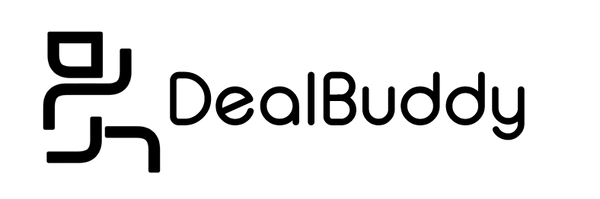Car Electronics
-

Wireless Apple CarPlay Adapter / Receiver
Are you tired of having to plug in your Apple device each time you get into your car ?There is a better way...Our Wireless CarPlay Adapter will allow you the cable freedom you want and connect your phone to your car from your pocket or bag.Notice... This ultimate convenience does come a few things to keep in mind...Your vehicle needs to be Car-Play capable already (you have successfully connected via cable in the past)Connection to the receiver will be by bluetooth and your phone will not be allowed to connect to wifi at the same time.Battery power, we havent yet perfected air-charging so this will consume a reasonable amount of battery power.No sharing, only 1 device can be paired to the receiver at a timeAftermarket stereos/head units are not compatible.Big functions require space, this device is almost the size of a highlighter. (2.5 X 5cm)Enhanced Functionality: This CarPlay wireless adapter works like magic!Equipped with the best 5Ghz module in the market for the best connection and experience possible.Quickest Connection: The Wireless CarPlay Adapter for iPhone connects quickly and automatically after pairing, All you have to do is pair it using bluetooth and have your WiFi settings turned onCompatibility: With over 600 vehicle models compatible with the wireless bluetooth CarPlay adaptor, Please look at our compatibility list on our images to see if your car's MODEL and YEAR are listed.Multiple Functions: Allows various functions with this CarPlay dongle like accessing Siri, getting navigation, playback music volume control, skipping a track, volume control, and much more.Start Up InstructionsStart by forgetting the bluetooth and wifi connections to your car from your iPhone, if any.Start the car.Connect the Wireless CarPlay Adapter to your wired CarPlay USB-A port or USB-C port using the extension cord provided in the box.Select the CarPlay icon on the screen of the car, once the screen changes. Go to your iPhone bluetooth settings and pair with "CarPlayBox".It will ask you to pair, sync and to allow CarPlay use. Allow all three of these popups on your iPhone.TroubleshootingUnable to Connect:On the iPhone BT settings, forget previous paired connection for our Wireless CarPlay Adapter (delete all connection history), re-search BT device for our Adapter and repair using a brand new connection.Note: on the iPhone keep WIFI on, but not connected to any WiFi or hotspot.What's in the box1 X Wireless Carplay Adapter / Receiver1 X USB A Cable1 X Type C Cable
R 785.00